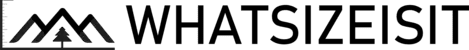A Polaroid photo is almost square, with dimensions of 3.0625 x 3.125 inches. A Polaroid frame is 3.4 x 4.2 inches.
With the constantly advancing quality of cameras on our phones today which makes it very easy to get a good picture, there’s now a stylistic backlash to the current clean, polished, and ultra-modern look of digital camera photos.
People now want to relive the fun and freedom of the ‘60s and ‘70s, when Polaroid photos had their heyday.
It’s now fashionable to aim for vintage-type, low-quality, grainy photos that give that effortlessly cool, authentic look.
Polaroid photos give the impression that the people in the photos — including the photographer — were having so much fun they didn’t really care about finding the proper exposure, locating the right lighting, and taking a second shot.
As if they fully lived the moment.
Something more people probably long for today.
What Makes Polaroid Photos Special?
Before Polaroid photos, there was conventional photography where someone took a picture of you but took days and weeks to develop the picture. You couldn’t instantly see how you looked in the picture.
The film was expensive, too, so you had to carefully prepare and pose for your photo shoot, ensuring you got the shots perfectly right the first time.
Polaroid photos focused on minimizing the time between taking the photograph and viewing the image. People could snap and print pictures instantly, without the long film development process and costs of traditional photography.
With your Polaroid camera, you snapped a picture, waited a few moments for the picture to develop while you waved the developing picture in the air a bit to dry the film, and after a few seconds, voila!
You now have the picture ready for enjoying and physically sharing with family and friends.
It was the non-digital version of social media way back then.
This might seem shocking to those of us steeped in digital photography today, where we can be our own photographers, take all the photos we wanted with our cameras at no cost, and edit them like professionals.
But, yes, this was the world before Polaroid.
So, when Polaroid released its peel-apart color prints in 1963, and its non-peel-apart color prints in 1972, Polaroid photos exploded to capture two-thirds of the instant camera market by 1977, despite competition from Kodak.

Is Polaroid Today The Same Polaroid Yesterday?
No, the Polaroid company that its inventor Edwin H. Land founded in 1937 and ran for 44 years until 1981 is not the same Polaroid company today.
The original Polaroid Corporation was declared bankrupt in 2001 and its assets sold off. A “new” Polaroid company was promptly formed but also went bankrupt in 2007, the same year Apple’s first iPhone was released.
The bankruptcies, among several factors, were attributed to sales of instant cameras declining as video cameras and 35-mm cameras became smaller and cheaper. This also paved the way for the explosion of digital photography that we enjoy today.
In May 2017, the Impossible Project, a Dutch company that originally started manufacturing instant films for Polaroid’s cameras, acquired Polaroid’s brand and intellectual property.
The Impossible Project was renamed to Polaroid Originals in September 2017, then to simply Polaroid in March 2020, as Polaroid photos made a comeback in popularity.
What Are Polaroid Photo Dimensions?
Polaroid films come in 3 sizes.
The smallest is the Polaroid Go film format which measures 2.623 inches x 2.122 inches (66.6 mm x 53.9 mm), with the image area measuring 1.851 inches x 1.811 inches (47 mm x 46 mm).
The largest is fo the Polaroid SX-70, 600, and i-Type film formats, with a photo area of 3.128 inches x 3.024 inches (7.894 cm x 7.6801 cm), and a total area of 4.233 inches x 3.483 inches (10.752 cm x 8.847 cm).
In between is the Polaroid Round Frame film format which has the same total area but a smaller photo area with a diameter of 3.024 inches (7.68096 cm).
How To Make A Picture Look Like A Polaroid
Even if you don’t have a Polaroid camera, you can use the digital photos you take with your phone and convert them into faux Polaroid photos.
Adobe recommends 5 steps to make your digital photo look like a Polaroid using Photoshop:
- Adjust the colors, curves, and fade by manipulating the black point and adjusting each color. Open the Curves panel in the Image > Adjustments menu, or press CTRL or Command +M. Polaroid photos are known for having high black points, where the darkest parts of the image aren’t pure black but more faded.
- Dull the image’s highlights. Open the Shadows/Highlights window under Image > Adjustments. Set the shadows and highlights value to more than 1%. Drag the tone of the shadows up and the tone of the highlights down. Tweak the settings to your desired preferences.
- Add grain for the vintage feel. Go to Filter > Noise > Add Noise. Play with the amount until you get a grain that looks subtle but noticeable. Photoshop’s grain is multicolored by default but you can tick the “monochromatic” box if you prefer a calmer look.
- Give it a slight blur. Go to Filter > Motion Blur and select a low amount of blur, such as 6.
- Crop it into a Polaroid frame. Go to Image > Image Size and crop your photo to the standard Polaroid photo size of 3.0625 inches x 3.125 inches. To add the frame, go to Image > Canvas size and input the frame values of 3.4 inches x 4.2 inches. Then drag your photo into its correct place within this frame. Create a background layer of white behind your image to create your faux Polaroid photo. Use off-white, slightly gray, or slightly beige colors for the best “white” effects.
There are also free Polaroid template apps to help you quickly generate those white borders, wavy lines, and faux scratches typical of Polaroid photos.
The 5 best-recommended apps are:
- PhotoDirector – with multiple Polaroid styles, one-second conversion to Polaroid, and seamless browsing through many templates
- YouCam Perfect – available on both Android and iOS, with Polaroid frame templates including collages
- VNTG – recommended for fans of black-and-white-style and vintage pictures, the app features several retro frames and effects
- Polaroid – not just for creating Polaroid frames but also features double exposure, portrait mode, collage, and other Polaroid tools
- Instants – beginner-friendly, with an easy-to-navigate user interface (UI) design
The Trendy Square
Literally almost square in shape and symbolically “old-fashioned” (although it was revolutionary during its time), the Polaroid photo’s popularity has come back, reflecting people’s longing for the good old ’60s and ’70s days of fun and freedom.
With digital technology, though, you don’t have to have a Polaroid camera to take Polaroid photos anymore.
You can simply convert the digital images from your phone using Adobe’s techniques or by downloading top recommended apps to create faux Polaroid photos of your own.
- What Size is Regular Printer Paper? Quick Guide for Paper Dimensions - June 18, 2023
- What Size is My Monitor: A Comprehensive Guide - June 18, 2023
- How Big is Italy Compared to the US? A Concise Comparison - June 16, 2023